Understanding the project structure#
Architecture#
AirTrafficSim is constructed with a frontend Javascript web client and a backend Python sever and simulation package. They communicate using WebSocket protocol on port 6111. AirTrafficSim read user-provided data in the airtrafficsim_data/data folder and the simulation results are exported as CSV files in the airtrafficsim_data/result folder.

File structure#
There are 4 main folders including airtrafficsim, client, docs and tests. This page explains the purpose of each folder. Only the airtrafficsim folder is packaged in conda forge and downloaded when the user installs AirTrafficSim.
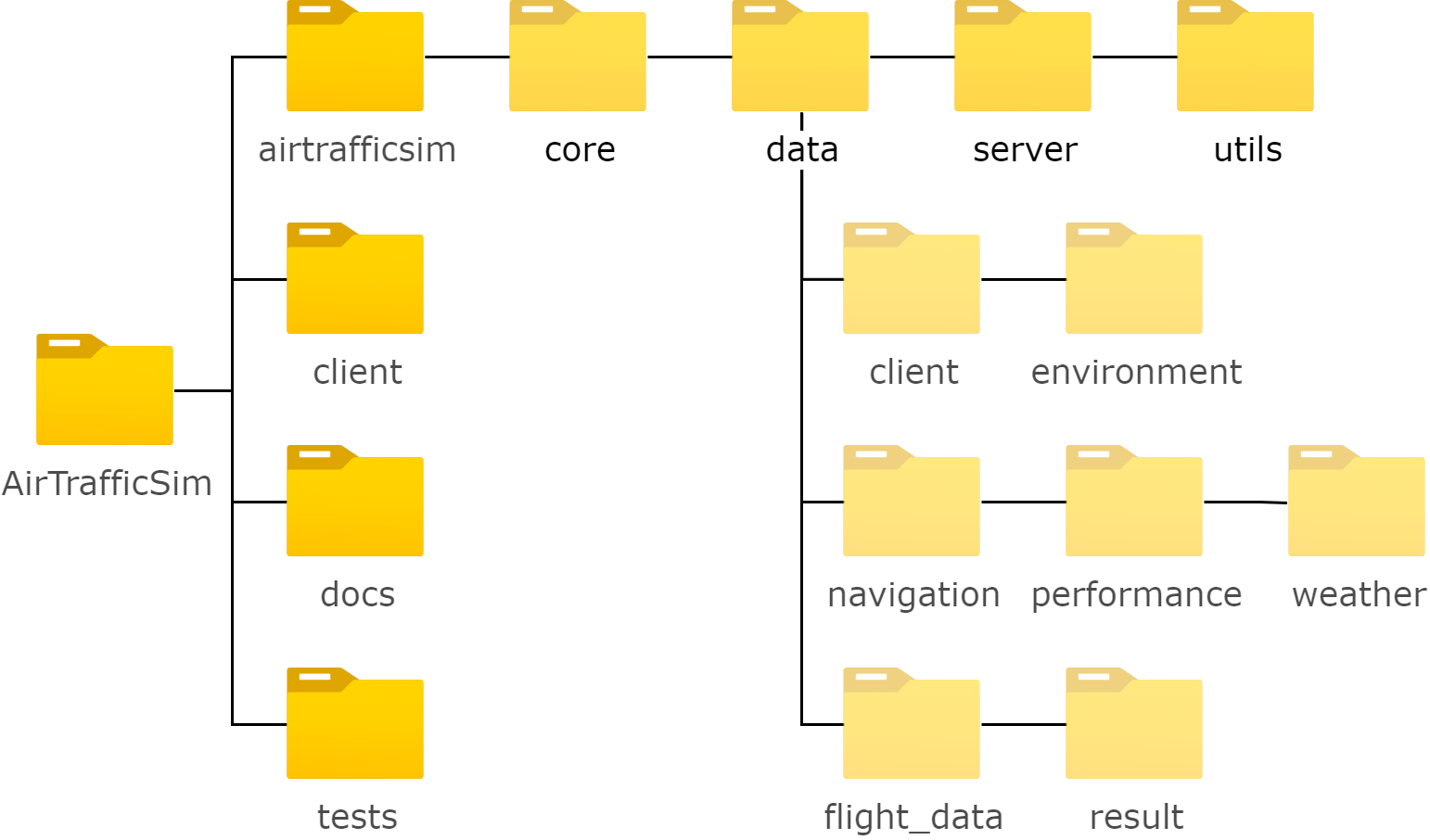
airtrafficsim 📁#
The airtrafficsim folder contains all Python source codes for air traffic simulation and data processing. It contains 3 folders and a __main__.py file which serves as the main entrance of the program.
core 📁#
The core folder contains the simulation code of AirTrafficSim. This includes aircraft.py (a Python API interface to control each aircraft), traffic.py (main simulation loop and data array class), autopilot.py, navigation.py, performance/performance.py (main performance class), performance/bada.py (bada implementation class), weather/weather.py (main weather class), and waether/era5.py (era5 data implementation class).
server 📁#
The server folder contains the server-side programs of AirTrafficSim to serve the web-based UI and communicate with the client. It is written in Python with Flask and flask-SocketIO. This includes server.py (main entrance of the backend Flask server), data.py, and replay.py.
utils 📁#
The utils folder contains utility programs to assist with simulation. This includes calculation.py, enums.py, unit_conversion.py, and route_detection.py.
data 📁#
The data folder contains all the data needed for AirTrafficSim. This includes the client, environment, navigation, performance, weather, flight_data, and result folders. Please follow the Understanding the data folder guide for the explanation of each folder inside.
client 📁#
The client folder contains the source code of AirTrafficSim’s UI. It is written in react.js with Ionic Framework. It contains a 3D globe using Cesium.js + Cesium ion and Resium. It also contains a graph UI component using Plot.js. The main UI code is written in client/src/pages/Simulation.tsx.
docs 📁#
The docs folder contains the documentation of AirTrafficSim built using Sphinx with Furo theme.